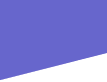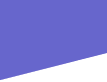|
|
|
|
|
|
Shadows in the Midst.
Loann Graphics
| |
Output
Artist Profile:
The Vision Of Loann Graphics
The modern world of digital graphic tools is filled with applications that enable any photographer to capture the soul of their imagination. Although tools have existed for several years to create virtual landscapes and polygon generated objects, Lois Grimes of Loann Graphics has integrated a number of off-the-shelf tools with her photography to create virtual worlds which encapsulate her vision.
|
|
Though Grimes has been working with digital imaging for several years using the relatively simple tools provided with her computer and scanner, she moved up to Adobe Photoshop after studying digital imaging and attending a conference in 1999. Now by using a combination of Corels Bryce 4 to create the backgrounds of her virtual worlds and the layering and compositing capabilities of Adobe Photoshop 5.5, she is creating her own views of a universe that can only be captured in a digital medium. As a result of this self-training and aptitude Grimes is now employed as a Marketing Development Assistant/Graphic Artist.
Shadows in the Midst is one example of her work that incorporates a posed image of her daughter with a background scene created using Bryce 4. To complete the work, the models attire was changed from a robe to a black velvet dress by scanning a close-up of the dress, selecting it with the Define Pattern tool and filling the robe with the pattern. Detail was added with the Rubber Stamp tool to simulate the folds within this virtual garment.
|
|
To create the effect of lightning streaming from the models fingers, Grimes created a new layer above the main target layer, then using the Lasso tool, drew a curvy selection extending from a finger to the farthest extent that she wanted for the bolt. Next, the Control-D (or Option-D on the Macintosh) was pressed to reset the foreground and background colors to black and white and the Gradient tool was used to create a slanted gradient across the selection. Using the Render Difference Clouds filter, this selection is first filled, inverted with control-I (Option-I), and then carefully adjusted using Input slider of the Adjust Layers function. Colorization can be added to this layer with the Hue/Saturation function (Control/Option-U).
Creating a virtual world does not always require using a model. Reflections in the Lake could be thought of as the artists self-portrait, at age 16. The background was created entirely in Bryce 4 and combined with a digitally colored version of an old black and white image. To create the reflection, the combined image was copied to another layer and flipped vertically. Then the Water Ripple filter was applied and the opacity reduced to 40 percent. As a final touch the Lighting filter was used to fine-tune the image to the desired effect.
|
|
Despite the magical flavor which seems to permeate her art, there is nothing of magic in Grimes work, only the capabilities of the modern personal computer and off-the-shelf image processing tools. Of course, this technology must be coupled with the magic of being able to visualize the final result and the intelligence to know which tool to use in obtaining that result.
With the right amount of imagination any type of photograph can be turned into an image of a virtual universe. Time Travel combines an aerial photograph of downtown Richmond, Virgina with a photograph of a young girl. If photography is an art and art encapsulates the imagination of the artist, then digital imaging is a tool that allows us to transcend the art of composition and progress into the surrealistic realms of the inner soul.
The final image in this profile is Somewhere in Time. The figure in the foreground is a relative of Grimes who posed for the image during a family gathering, shown here on a virtual stage in some far off universe of the mind. The foreground image was actually taken while the woman was standing with her hand resting on a tree. Through the power of Photoshop, the tree has been removed, a red dress has been fitted to the model, and a shadow has been added to match the orientation of the lighting in the background. To generate that shadow, Grimes selected the model, pasted her into another layer, filled that image with black, and then scaled and distorted that layer to the proper size and orientation. The opacity setting was then used to give the impression of a shadow.
This type of image manipulation and generation used to require a high-end system, but Grimes is using only a 450MHz Windows computer with 160MB of RAM and a 16GB hard drive. Grimes still uses her 35mm SLR and a Hewlett-Packard flat-bed scanner to scan many of her older prints. Her choice for many of the posed pictures was a Kodak DC-260 digital camera. The technology necessary to create such work of art is well within the reach of any photographer.
So where does your vision take you? Corel Bryce 4 is capable of creating any type of virtual landscape, from real world simulations, to fantasy scenes, to the reaches of outer space, and even to the deepest corners of our dreams. Combined with Adobe Photoshop, a little skill, and a lot of imagination you can create your own vision of the cosmos. The only limitation is the richness of your vision. You can find more of Grimes work at www.loanngraphics.com
Manufacturer/Distributor
Loann Graphics
10493 Old Telegraph Rd.
Ashland, VA 23005
www.loanngraphics.com | | |
|